Audio files can be imported into Recorder Plus from Cloud Drive.
For example: iCloud Drive, Google Drive, Dropbox, Box, OneDrive
1. Install these apps on your iPhone/iPad, then login with your account
2. In the recording list page , tap “Import”, then select “Cloud”, then your iCloud Drive is shown. (Figure 1)
Figure 1
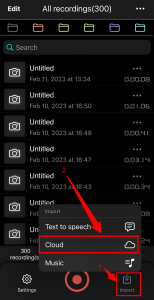
3. In iCloud Drive, browse and select audio file to import.
If you want to import file from other cloud drive (i.e. Google Drive, Dropbox, OneDrive),
You need to config to use your cloud drive in “Files” app.
Reference the “Use third-party apps in Files” section of this Apple’s official article:
Use the Files app on your iPhone, iPad, or iPod touch
Tip 1:
If you can not find your Cloud Drive in the shown “Files” app, that’s because you did not install the Drive app (Google Drive, OneDrive, Dropbox, etc) on your iPhone/iPad yet.
Install the corresponding cloud drive app on your iPhone/iPad and login your account, then config with above instructions, then you will be able to find the cloud drive in the shown “Files” app.
