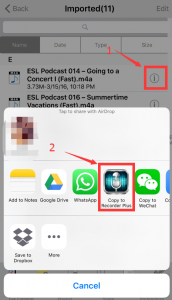If you want import audio files from PC/Mac to Recorder Plus with WiFi, we recommend this way:
1. Install a free app named “USB Sharp”.
2.Make sure pc and iPhone/iPad are in the same WiFi network.
Then in USB Sharp, select “Share” (Figure 1.1), input the shown address (e.g. http://192.168.2.151:41491) in browser(e.g IE, Chrome, Firefox) on your pc. (Figure 1.2)
Figure 1
Now you can upload audio files from PC to USB Sharp in the browser. (Figure 2.1)
Figure 2
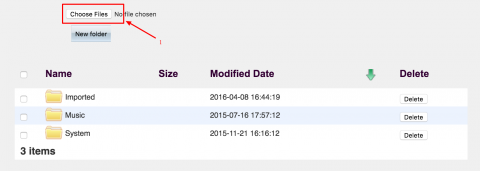
When audio files have been uploaded to USB Sharp, tap “File Explorer” in USB Sharp, find the file you want to import, tap the “i” button (Figure 3.1), then select Recorder Plus icon to import (Figure 3.2)
Figure 3