Users can always edit audio in Audio Editor HD with touches and gestures.
With the following touches and gestures, the jobs can be done conveniently and effectively.
1. Set the cursor
Single tap with one finger on the waveform to set cursor
2. Zoom in / Zoom out
Pinch with two fingers on the waveform to zoom in or zoom out.
3. Scroll the waveform
Swipe with one finger on the waveform to scroll it.
4. Select part of the file
- Single tap with one finger on the waveform to set cursor (start of the select part)
- Slide on the scale view to adjust selected range.
5. Move whole track around
One finger press on the waveform, don’t move, hold for about one second, then slide to move whole track.
Leave A Comment?