To import multi files, you need to create a folder named with “import” on your PC, then copy audio files into this folder, then drag this folder to this app’s (Recorder Plus) file sharing folder.
If you are using PC, reference this article:
https://support.apple.com/HT201301
If you are using macOS, reference this article:
https://support.apple.com/HT210598
You will see a “Do_Not_Modify_This_Folder” in the app’s file sharing folder.
Do not drag “import” folder into the “Do_Not_Modify_This_Folder” folder. Just let it to be in the same level as the “Do_Not_Modify_This_Folder” folder in the app’s file sharing folder.
![]()
Then tap the “…” button in the app, select “Batch import” to import files.
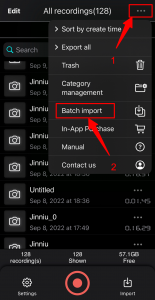
The files in “import” folder will be deleted after they are imported successfully.
The files that can not be imported will be left in “import” folder. You can drag “import” folder back to your PC to check. The files that still in the folder are the files that can not be imported.
