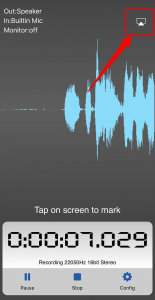Recorder Plus can start recording with bluetooth earphone.
To start recording with bluetooth earphone:
1. Tap the “gear” button on the left-bottom of the screen to show setting page.
2. Turn on “Remote Control” and “Start recording with bluetooth” option.
Warning: when “Remote Control” is turned on, some kind of bluetooth device (e.g. Automotive bluetooth) may start recording automatically without user’s consent when it is connected. If this is not acceptable, please turn off this option.
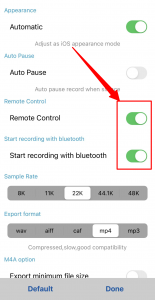
3. Now tap the “Play” or “Power” button of the bluetooth earphone, Recorder Plus will start recording.
When the recording was started, “Ding” will be heard in the earphone as a hint that the recording has been started.
4. When bluetooth earphone is connected to iPhone/iPad, Recorder Plus would use earphone as the default input.
To change default input from earphone to builtin mic, tap the button in Figure 1 to set when recording.
Figure 1