If you want to continue recording on an exist recording, tap on the waveform, then select “rec:ins” in the context menu.
rec:ins
The continue recording will insert into the current recording at the cursor position.

If you want to replace part of an exist recording with a new recording, select the part you want to replace, then select “rec:ovr” in the context menu.
rec:ovr
The continue recording will overwrite the current recording at the cursor position.
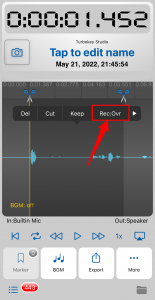
“rec:ins” and “rec:ovr” are both kinds of edit operation, so they support all rules on edit operations.
(e.g. undo, redo, get original un-modified file by “Files” button)
Reference: Basic edit operation
If you want to start a recording and append it to the end of an exist recording, tap the “More” button(3.1), then “Record to append” (3.2)

