In Recorder Plus you can make some simple but powerful audio effect process.
These audio effects are:
Fade in/out, Tempo, Pitch, Silence, Gain (including normalize), Noise reduction, background music.
To make the audio effect process, first select the audio part you want to process
Then tap “effect” in the shown menu.
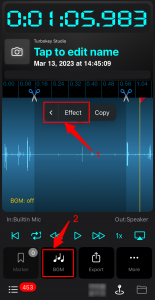
If you want to add background music, tap “BGM” button.
In free version, you can preview the effects, to process and replace, you need to subscribe.
Reference this article: In-App Purchase.
