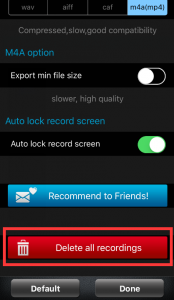When there are many recordings, deleting recordings one by one is really a trouble.
When all recordings have been exported, “Delete all recordings” button will be available in the setting page.
Tap the “gear” button to show setting page(Figure 1.1), then scroll down to the bottom to get “Delete all recordings”(Figure 2)
Figure 1
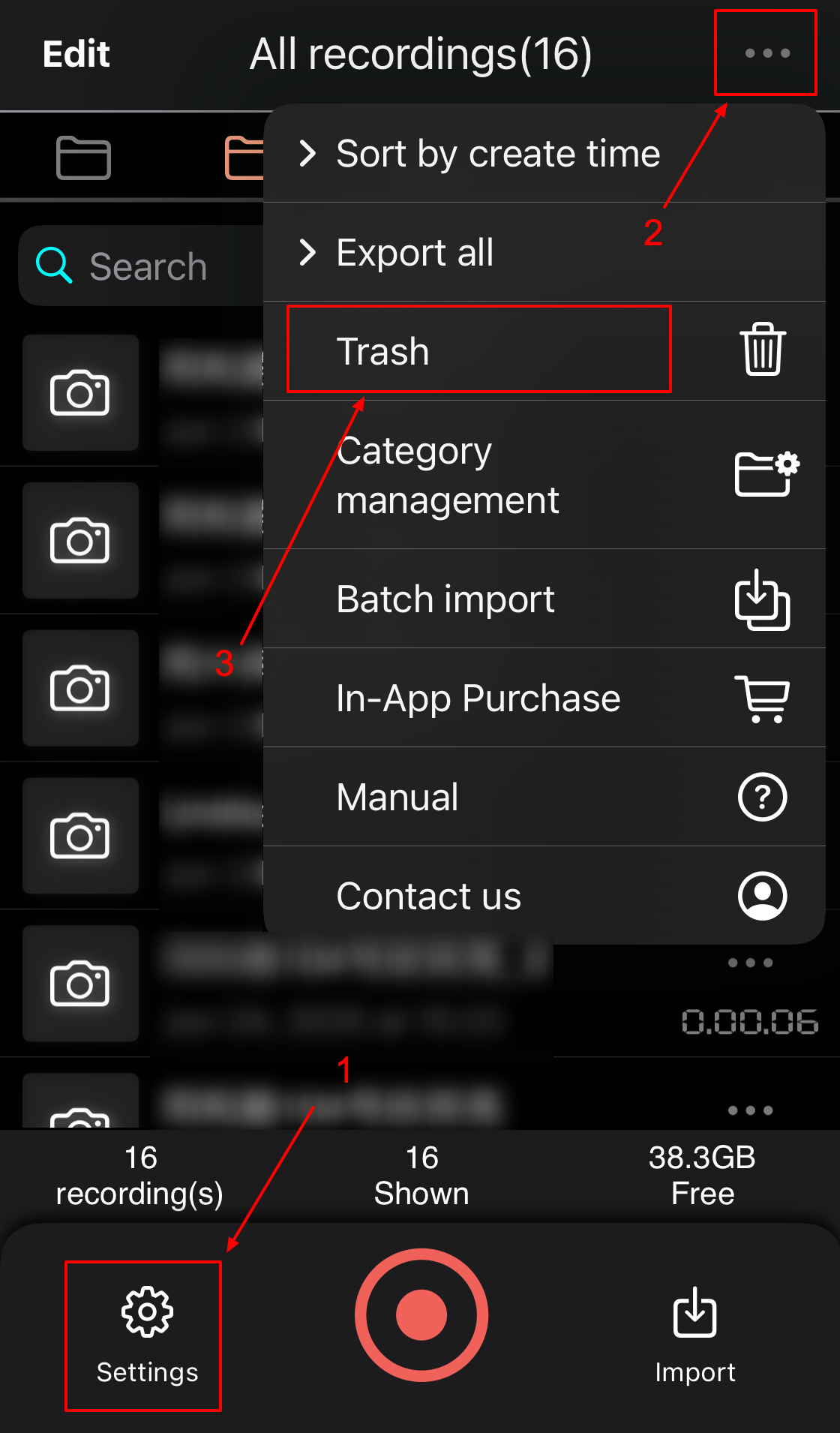
Figure 2
This button is only available for users who have paid for the app and when all recordings have been exported.
To make sure all recordings have been exported, reference this article:
“Delete all recordings” will move all recordings to the trash folder.
Tap the “…” button which is on the upper-right of the recording list page(Figure 1.2), then “trash” to show the trash folder(Figure 1.3).
Then tap “Empty” to empty the trash folder.
WARNING: EMPTY THE TRASH FOLDER IS AN ACTION THAT CAN NOT UNDO, SO MAKE SURE ALL RECORDINGS HAVE BEEN EXPORTED TO SAFE PLACE BEFORE PRESS IT !