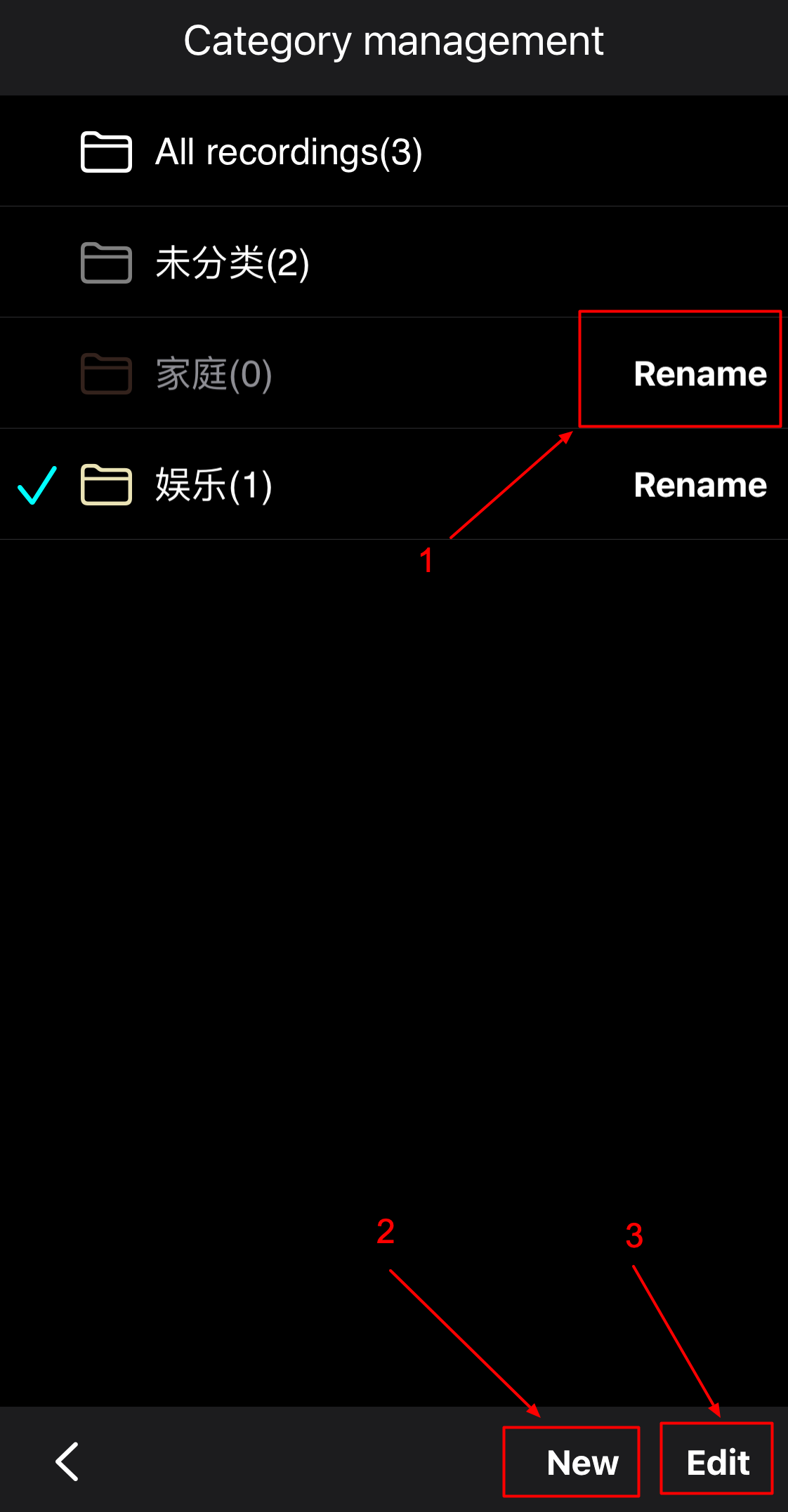Recordings can be managed with category.
To set category of a recording, there are two ways:
- Tap the “category” button on the recording edit page. (Figure 1.1)
- Tap the “category” button on the recording list page. (Figure 2.2, Figure 2.3)
Figure 1
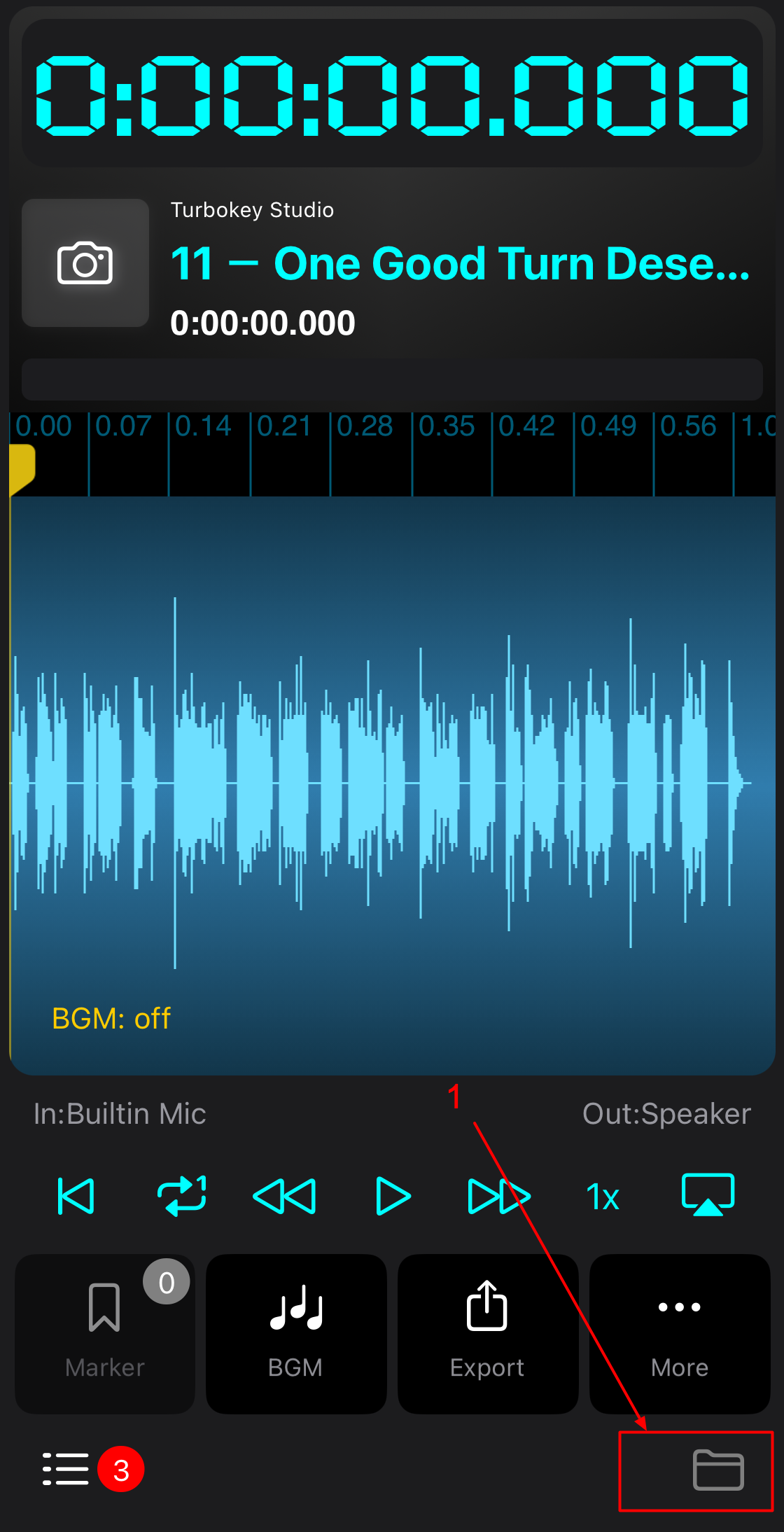
Figure 2
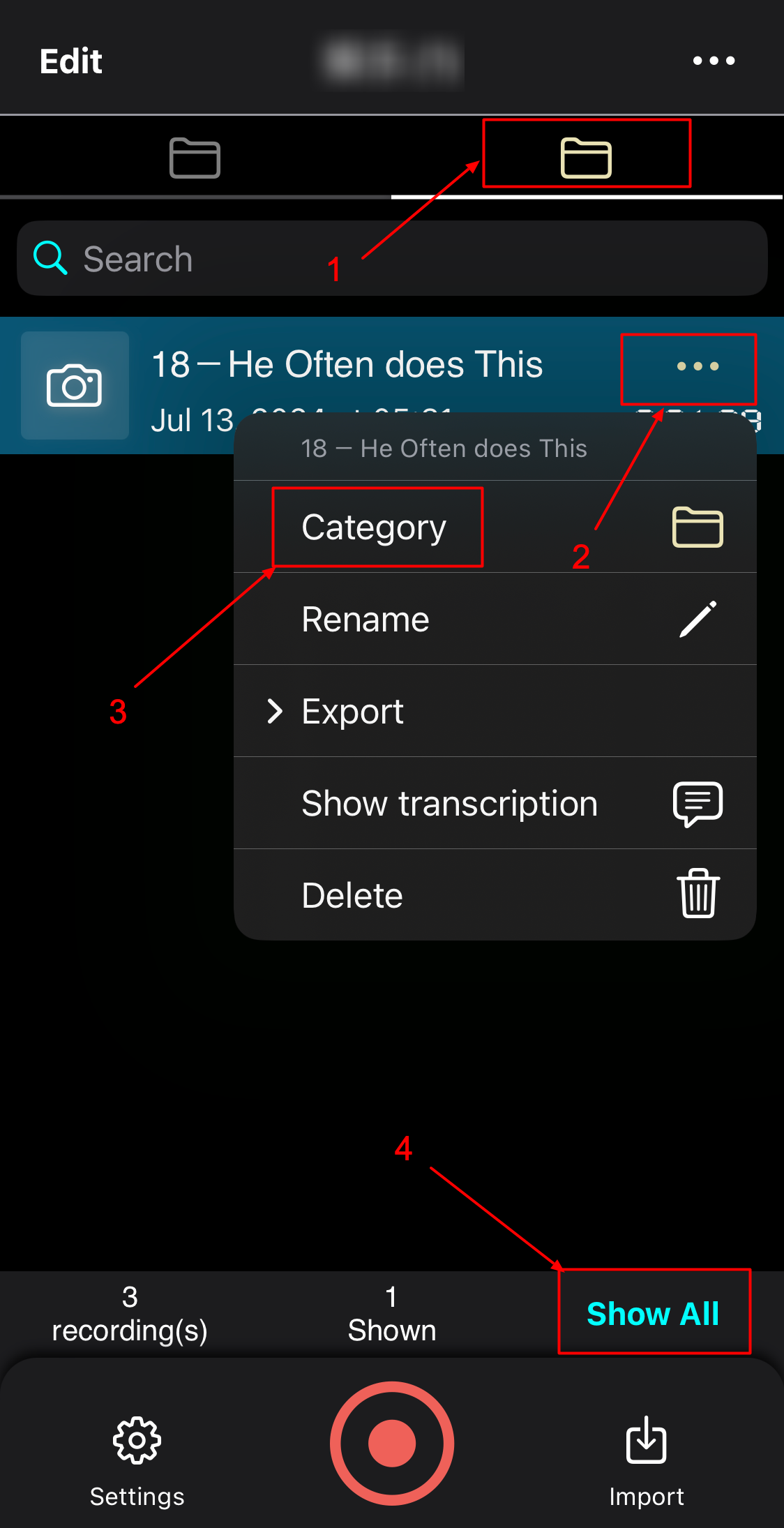
To filter recordings with category, tap the category label. (Figure 2.1)
To show all recordings, tap the “Show All” button. (Figure 2.4)
To manage categories, tap the “Category Management” button. (Figure 3.1, Figure 3.2)
Figure 3
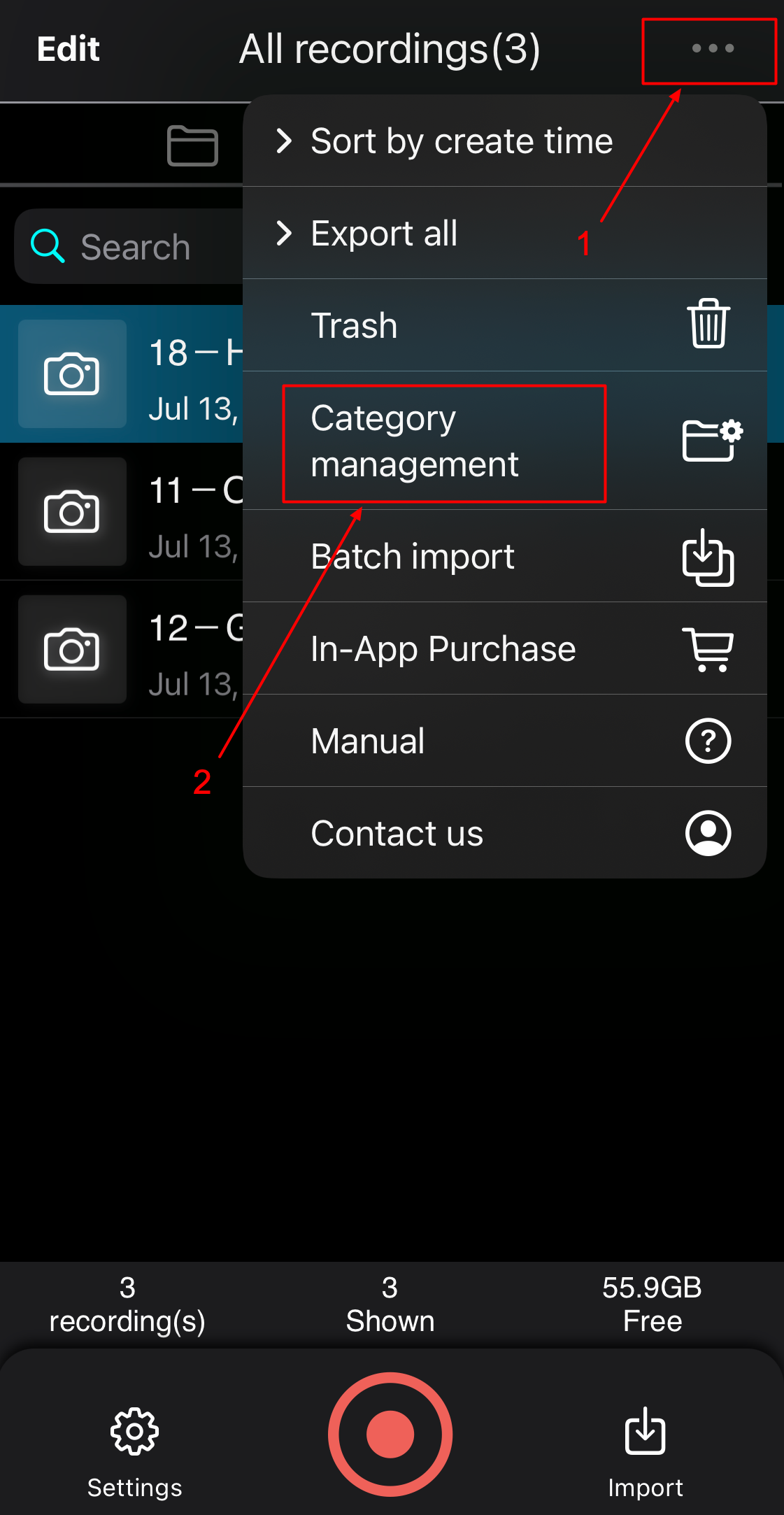
Then in the category management page, you can rename (Figure 4.1), add (Figure 4.2), delete (Figure 4.3) categories.
Figure 4