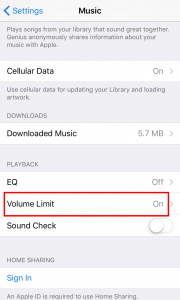If you can barely hear anything when playback, please check with these instructions:
1.Use the volume button which is on the side of your iPhone/iPad to increase volume. (Figure 1)
Figure 1
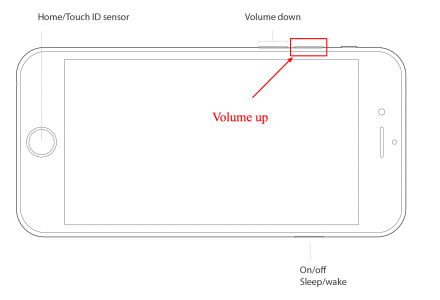
2. In the “Settings” app on your iPhone/iPad, scroll to “Music” (Figure 2), tap it.
Figure 2
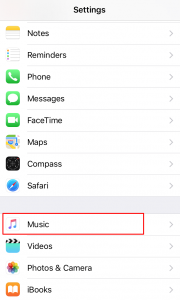
3. In the shown page, select “Volume limit” (Figure 3), then increase the limit.
Figure 3