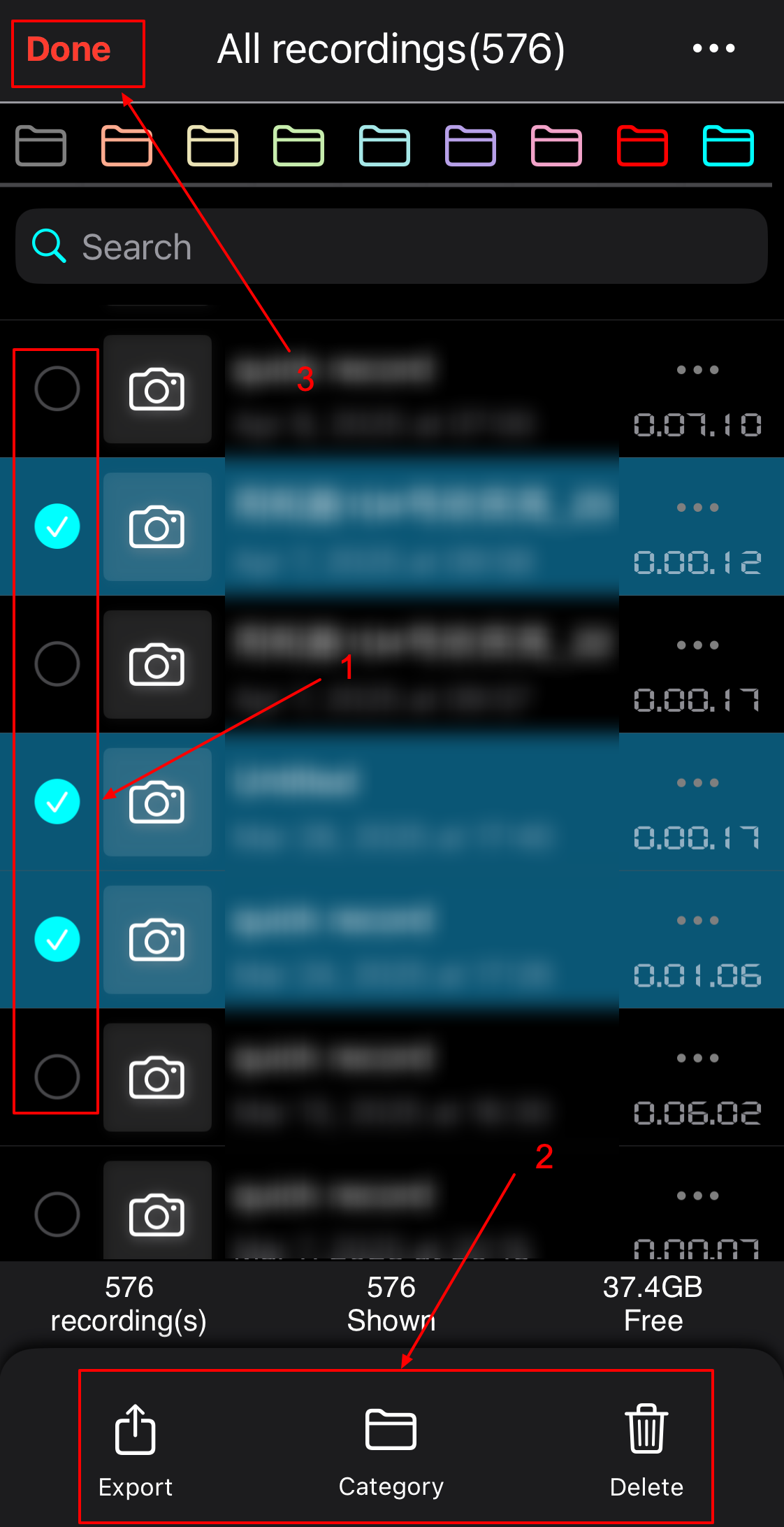Tap the “edit” button on the left-upper of the recording list page to start exporting multi files (Figure 1).
Figure 1
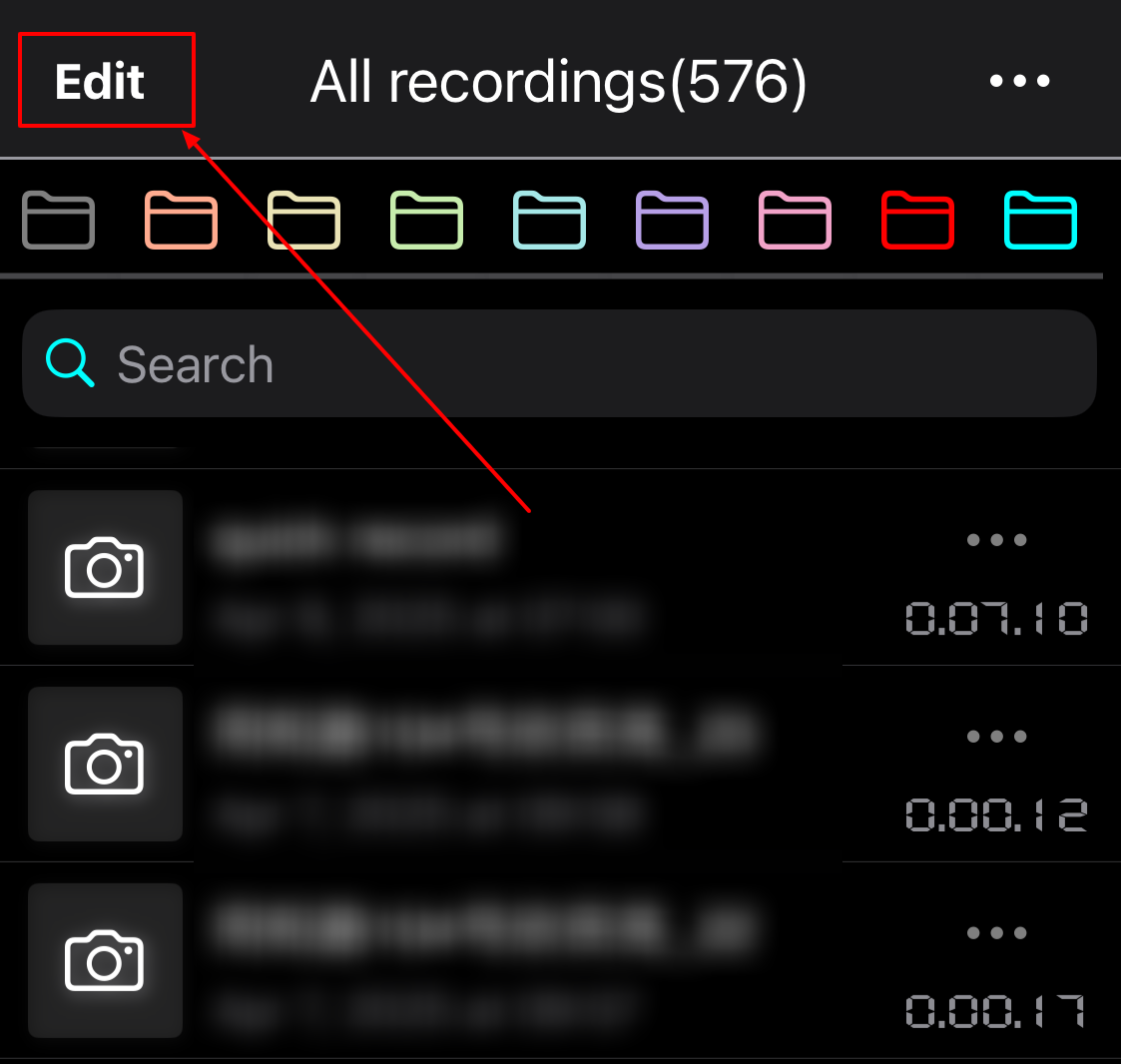
Then select the recordings you want to export(Figure 2.1).
After exporting(Figure 2.2), tap “Done” button(Figure 2.3) to switch the recording list page back to single mode.