It is very convenient to send recording to people in your contact by email.
Tap “Export”->”email” button to send out recording by email.(Figure 1)
Figure 1
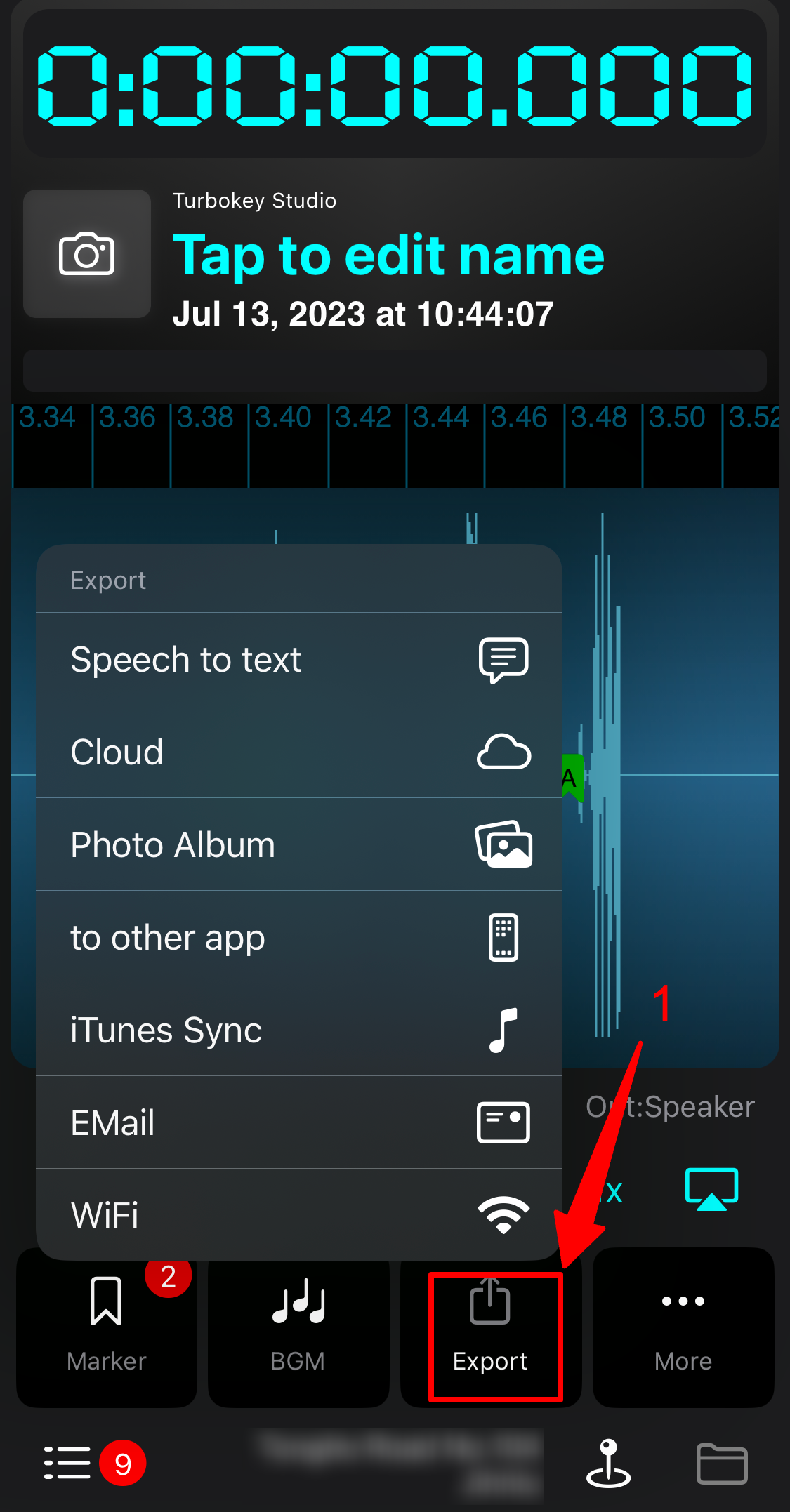
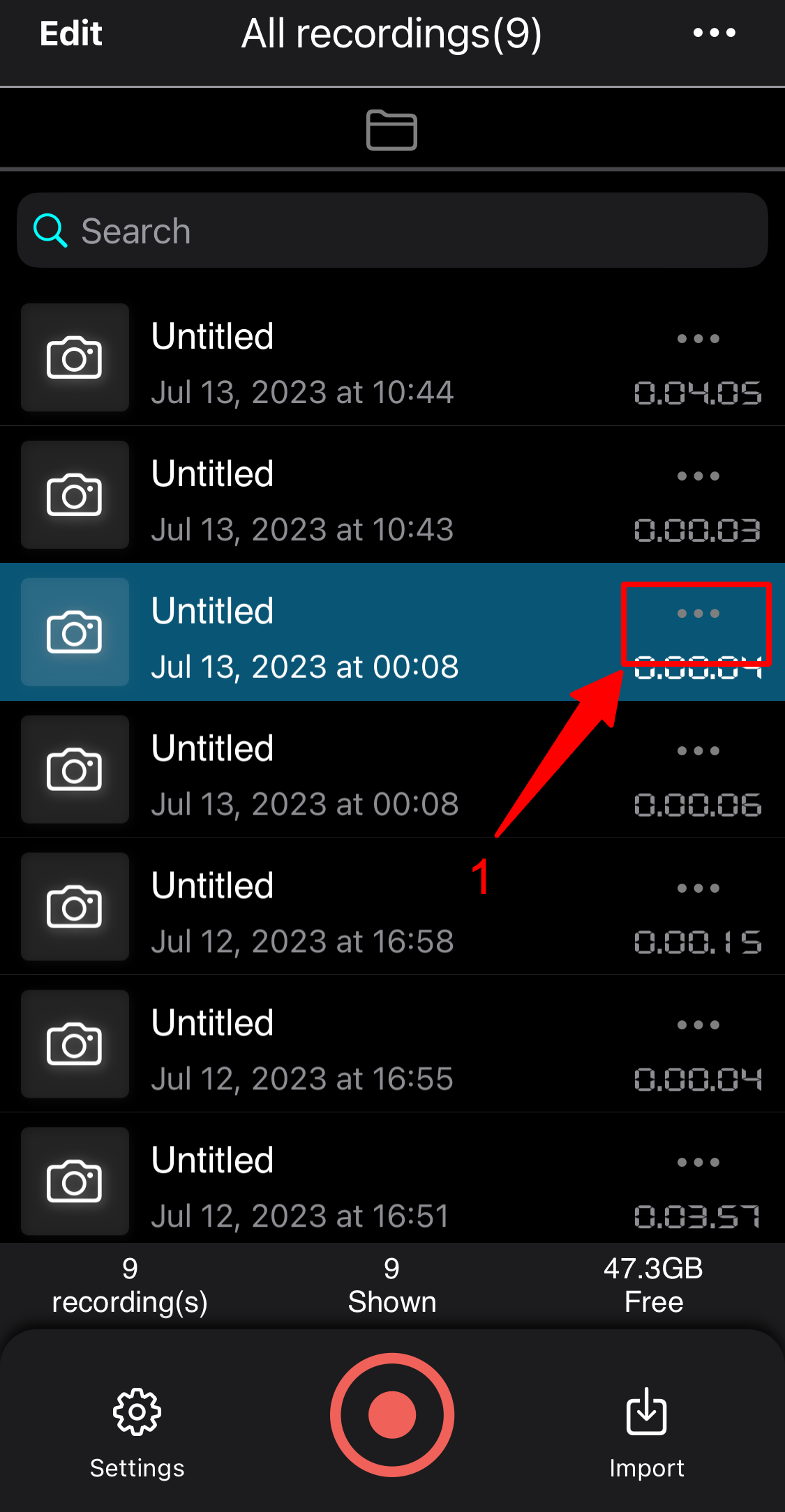
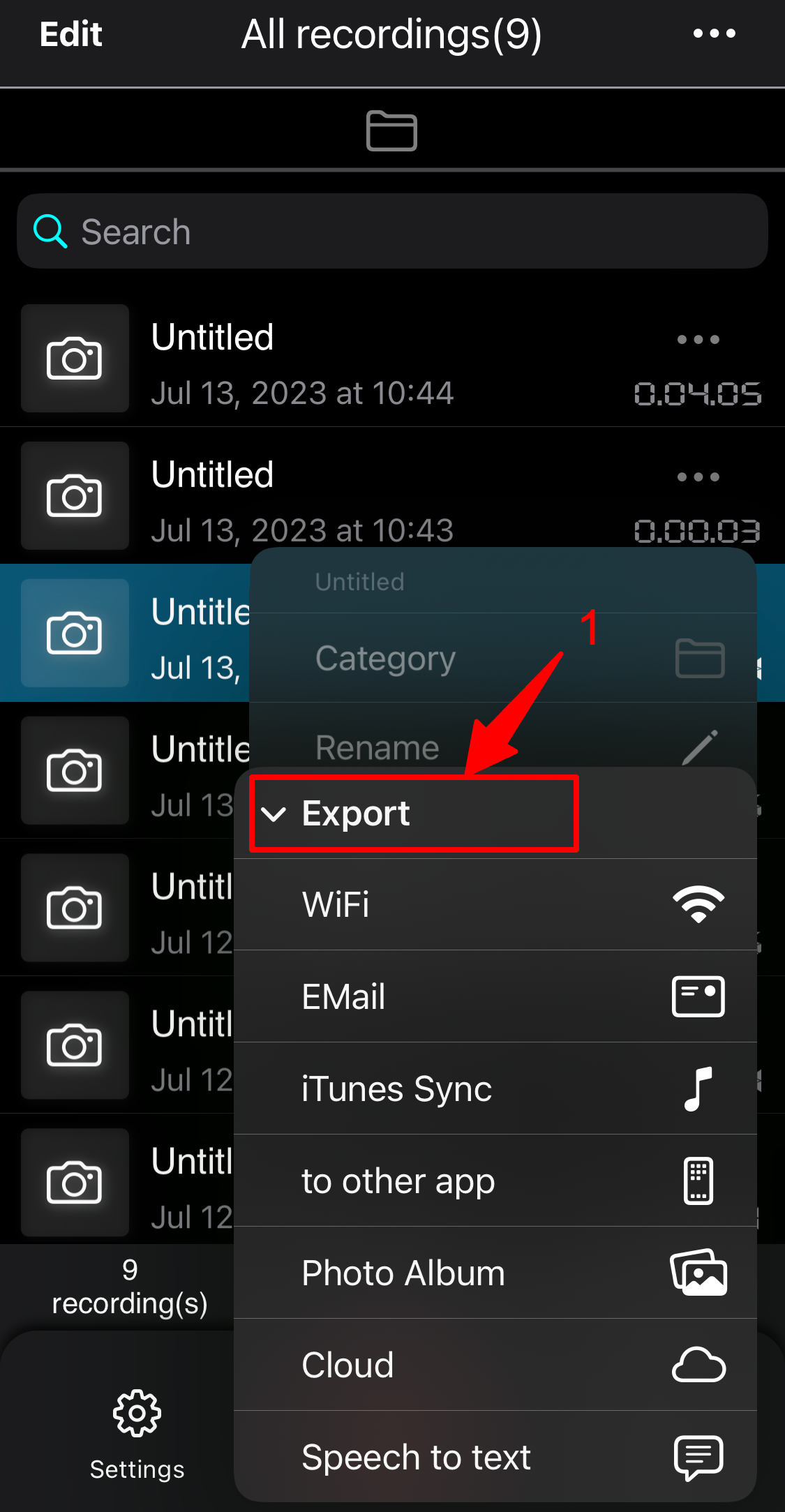
Because email attachment can not be larger than 30M, so when exporting hours-long recording with email, you may get a low quality file. And you will get “low quality” warning in the email when this happen.
To avoid export “low quality” file and the warning, export with other exporting feature. e.g. WiFi, iTunes, Open In.
If you can not email recording out, reference: Can’t email recording
